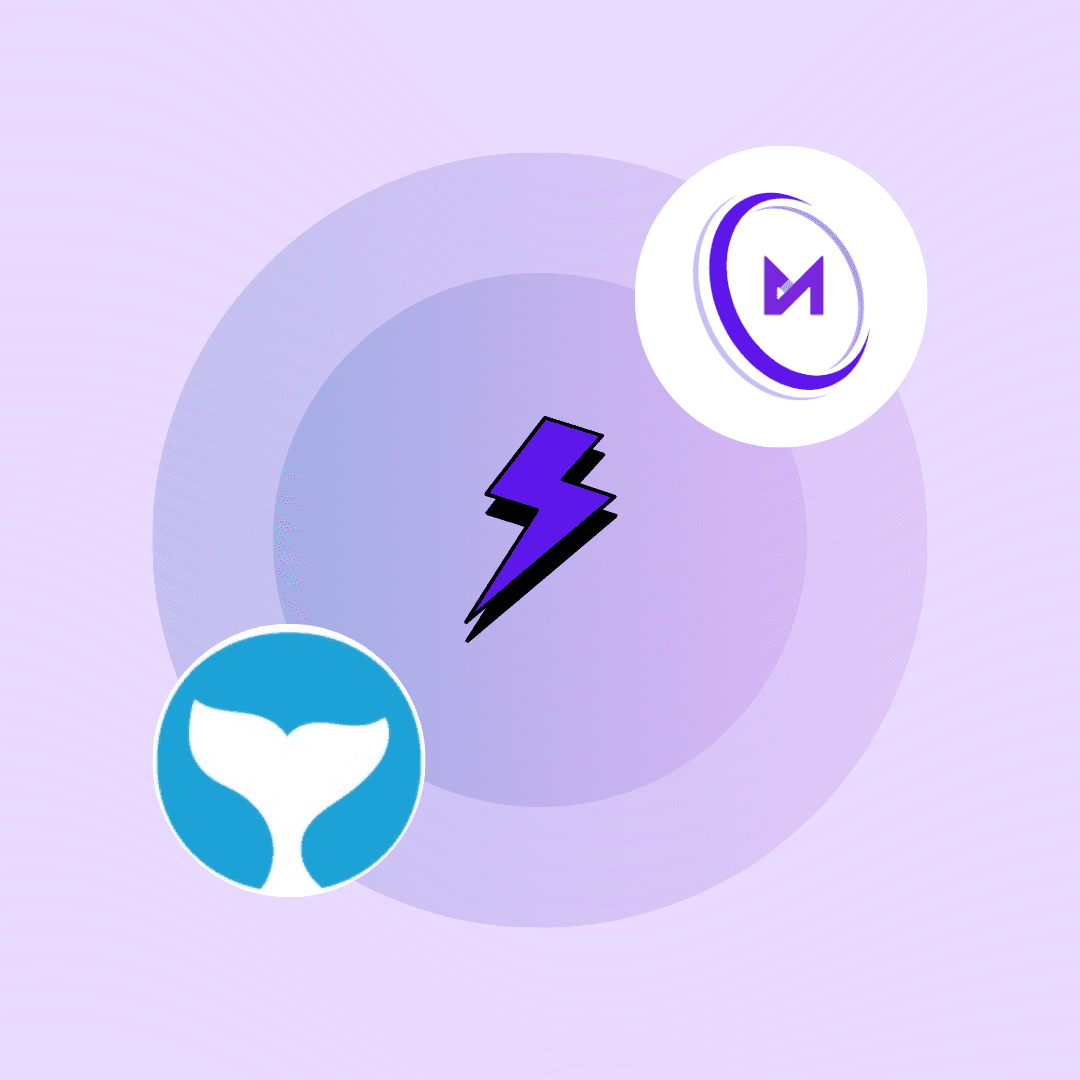Integrating SourceWhale with The Magic Drip
Allison Woods
Sep 18, 2024
In today's fast-paced digital landscape, efficiency is key. For businesses and professionals looking to optimize their LinkedIn outreach, the integration of SourceWhale with The Magic Drip offers a powerful solution. This blog post will guide you through the process of combining these two robust tools to create a seamless, automated workflow that can dramatically improve your LinkedIn prospecting and engagement.
Understanding The Magic Drip
Before we dive into the integration process, let's take a moment to appreciate what The Magic Drip brings to the table. As a LinkedIn automation and sales software, The Magic Drip is designed to streamline your LinkedIn outreach efforts. It automates repetitive tasks such as sending connection requests, viewing profiles, and more, allowing you to focus on other critical aspects of your business.
Some key features of The Magic Drip include:
Cloud-based operation, eliminating the need to keep your browser open
Advanced analytics for insights into your LinkedIn activities
Flexible working hours for automation tasks
A dedicated IP address for consistent action performance
Unlimited steps for complex automation sequences
With its Pro Plan, The Magic Drip offers a comprehensive solution for various professionals, including sales teams, recruiters, business owners, marketing agencies, solo entrepreneurs, and LinkedIn influencers.
Enter SourceWhale
SourceWhale, on the other hand, is a powerful tool for managing and organizing your contacts. It offers robust features for contact management, making it an ideal companion to The Magic Drip's LinkedIn automation capabilities.
The Power of Integration
By integrating SourceWhale with The Magic Drip, you can create a powerful synergy between your contact management and LinkedIn outreach efforts. This integration allows you to automatically feed contacts from SourceWhale into your Magic Drip campaigns, ensuring that your LinkedIn outreach is always targeting the most relevant and up-to-date prospects.
How to Integrate SourceWhale with The Magic Drip
The good news is that integrating these two powerful tools is a straightforward process, thanks to Zapier. Here's a step-by-step guide to setting up the integration:
Set Up Zapier: If you haven't already, create a Zapier account and connect both your SourceWhale and Magic Drip accounts.
Choose Your Trigger: SourceWhale offers two triggers through Zapier. Choose the trigger that best fits your workflow. For example, if you want to add new contacts to your Magic Drip campaign as soon as they're created in SourceWhale, choose "Contact Created".
Contact Created
Contact Updated
Set Up the Action: After setting up the trigger, you'll need to configure two actions in The Magic Drip:
Find Campaign
Add Leads to Campaign
Configure "Find Campaign": In this step, you'll use the SourceWhale campaign ID as the external campaign field value. This ensures that Zapier finds the exact Magic Drip campaign you want to add your leads to.
Map Contact Information: In the "Add Leads to Campaign" action, map the SourceWhale contact information to the corresponding fields in The Magic Drip. This ensures that all relevant information is transferred correctly.
Test and Enable: Once you've set up the Zap, test it to ensure everything is working correctly. If the test is successful, enable the Zap to start the automated workflow.
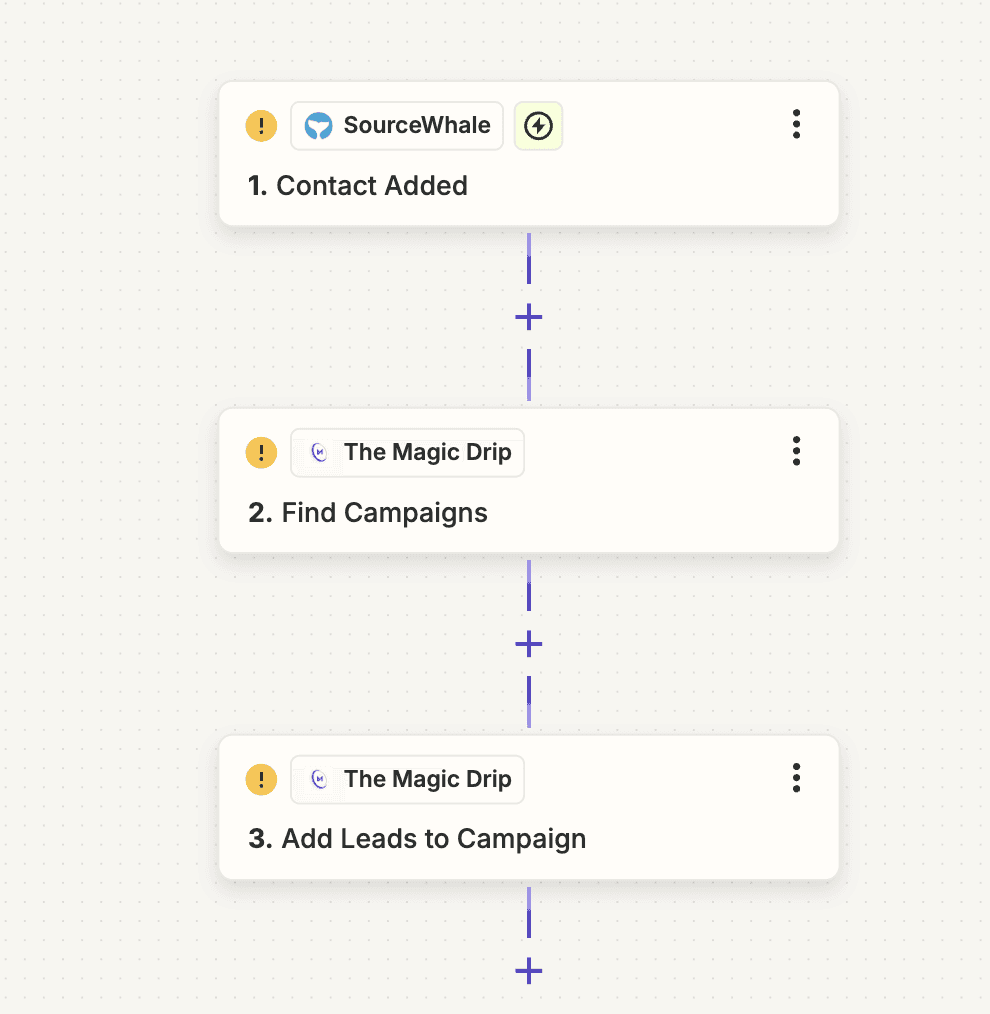
Simplifying the Process with a Pre-built Template
If you're looking for an even easier way to set up this integration, you're in luck! There's a pre-built Zapier template available for integrating SourceWhale with The Magic Drip. Using this template eliminates the need to manually configure each step of the integration process.
To use the pre-built template:
Log into your Zapier account
Search for the SourceWhale and Magic Drip integration template
Select the template and follow the prompts to connect your accounts
Review and customize the integration if needed
Test and enable the Zap
Benefits of Integrating SourceWhale with The Magic Drip
Time Savings: Automating the process of adding contacts to your LinkedIn outreach campaigns saves hours of manual work.
Improved Accuracy: By directly transferring contact information from SourceWhale to The Magic Drip, you reduce the risk of data entry errors.
Real-Time Updates: With the "Contact Updated" trigger, you can ensure that any changes in SourceWhale are reflected in your Magic Drip campaigns.
Scalability: This integration allows you to handle a larger volume of contacts and campaigns without increasing your workload.
Consistency: Automated workflows ensure that every contact is processed consistently, following your predefined rules and sequences.
Best Practices for Using the Integration
Regular Audits: Periodically review your integration to ensure it's functioning as expected and your campaigns are reaching the right contacts.
Segmentation: Use SourceWhale's tagging and segmentation features to create targeted Magic Drip campaigns for different audience segments.
Personalization: Despite the automation, don't forget to add personal touches to your outreach messages in The Magic Drip.
Compliance: Ensure your use of both tools complies with LinkedIn's terms of service and relevant data protection regulations.
Monitor Performance: Use the analytics features in both SourceWhale and The Magic Drip to track the performance of your integrated campaigns and make data-driven improvements.
Conclusion
Integrating SourceWhale with The Magic Drip through Zapier creates a powerful automated workflow that can significantly enhance your LinkedIn outreach efforts. By combining SourceWhale's robust contact management with The Magic Drip's LinkedIn automation capabilities, you can create more efficient, targeted, and effective LinkedIn campaigns.
Whether you choose to set up the integration manually or use the pre-built Zapier template, this powerful combination of tools can help you save time, improve accuracy, and scale your LinkedIn outreach efforts. As with any automation tool, remember to use these capabilities responsibly and in compliance with LinkedIn's policies.
Are you ready to take your LinkedIn outreach to the next level? Start integrating SourceWhale with The Magic Drip today and watch your efficiency and results soar!