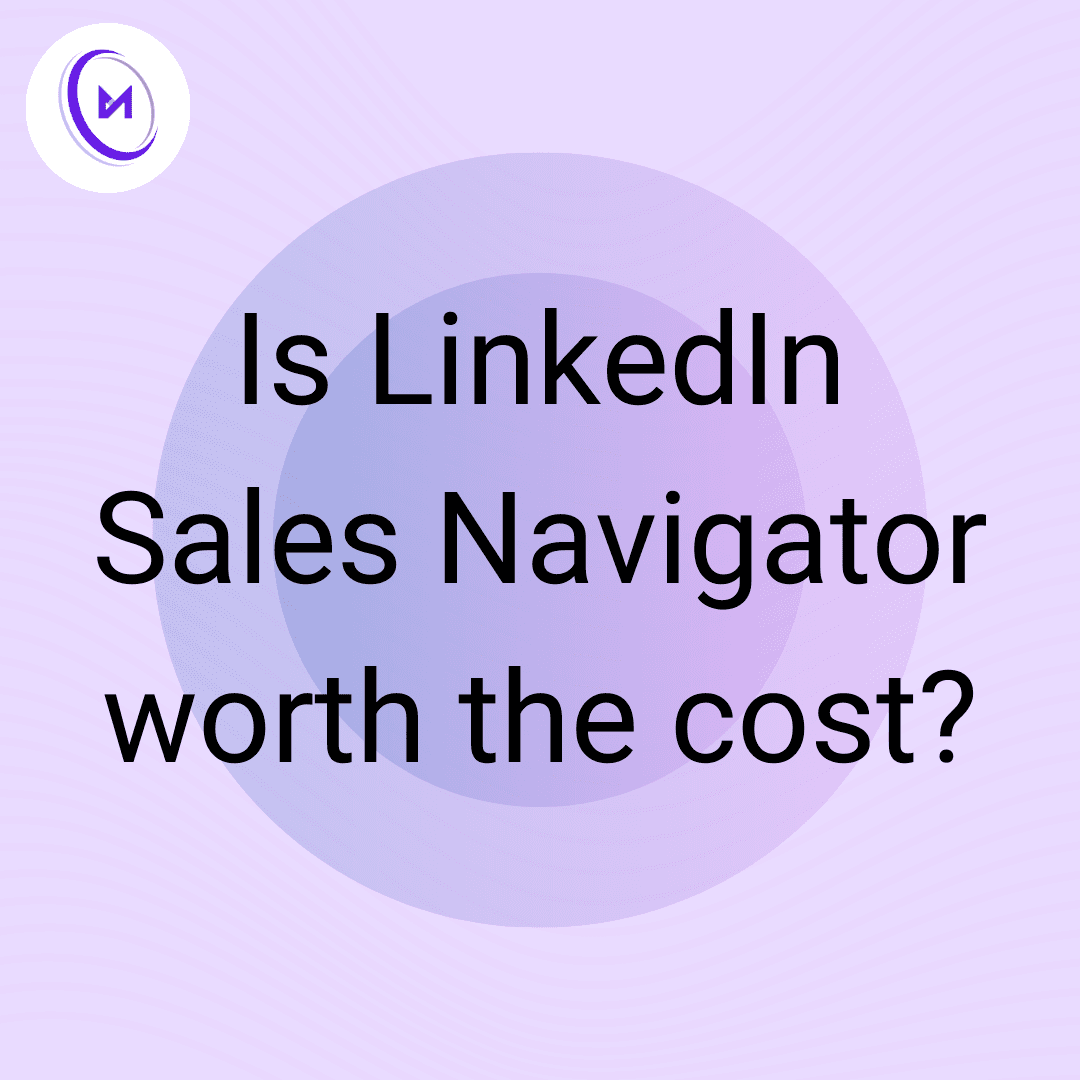Is LinkedIn Sales Navigator worth the cost?
Allison Woods
Oct 4, 2024
In today's digital age, sales professionals are constantly seeking innovative tools to streamline their prospecting efforts and boost their success rates. Enter LinkedIn Sales Navigator, a powerful platform designed to revolutionize the way sales teams connect with potential clients and drive business growth. But with its array of features and pricing plans, many wonder: is the LinkedIn Sales Navigator cost worth the investment? Let's dive deep into the world of Sales Navigator, exploring its pricing structure, features, and potential return on investment.
Understanding LinkedIn Sales Navigator
Before we delve into the LinkedIn Sales Navigator cost, it's crucial to understand what this tool brings to the table. Sales Navigator is an advanced sales intelligence platform built on top of LinkedIn's vast professional network. It offers a suite of features designed to help sales professionals identify, connect with, and nurture high-value leads and accounts.
LinkedIn Sales Navigator Pricing: Breaking Down the Plans
LinkedIn Sales Navigator offers several pricing plans to cater to different business needs and sizes. Let's explore the Sales Navigator pricing plans in detail:
1. Sales Navigator Core
The Sales Navigator Core plan is the entry-level option, perfect for individual sales professionals or small teams. Here's what you can expect from the Sales Navigator Core pricing:
Annual price: $779.88 per user (billed annually)
Monthly price: $99.99 per user (billed monthly)
Key features of the Sales Navigator Core plan include:
Advanced lead and company search
Lead recommendations
Notes and tags
InMail credits
Who's viewed your profile
Extended network access
2. Sales Navigator Advanced
For sales teams looking for more robust features, the Sales Navigator Advanced plan offers enhanced capabilities. The Sales Navigator Advanced pricing is as follows:
Annual price: $1,239.88 per user (billed annually)
Monthly price: $149.99 per user (billed monthly)
In addition to all Core features, the Advanced plan includes:
TeamLink connections
CRM integration
Advanced search filters
Custom lists
Alerts and updates on saved leads and accounts
3. Sales Navigator Advanced Plus
The Sales Navigator Advanced Plus plan is designed for larger organizations and sales teams requiring the most comprehensive set of features. The Sales Navigator Advanced Plus pricing is:
Annual price: Contact LinkedIn for custom pricing
Monthly price: Contact LinkedIn for custom pricing
This plan includes all features from the Advanced plan, plus:
Additional InMail credits
Enhanced CRM integration
Employee data integration
Advanced usage reporting
Is Sales Navigator Worth the Cost?
The question of whether Sales Navigator is worth the investment depends on various factors, including your sales strategy, target market, and budget. Here are some key considerations:
Lead Generation: Sales Navigator's advanced search filters and lead recommendations can significantly enhance your lead generation efforts, potentially justifying the Sales Navigator cost.
Relationship Building: The platform's insights into LinkedIn activity, job changes, and company updates can help sales reps nurture relationships more effectively.
Time Savings: Automated lead recommendations and advanced search options can save sales professionals valuable time in prospecting activities.
CRM Integration: For teams using CRM systems, the ability to sync data between Sales Navigator and their CRM can streamline workflows and improve data accuracy.
Team Collaboration: Features like TeamLink and custom lists facilitate better collaboration among sales teams, especially beneficial for larger organizations.
Comparing Sales Navigator to LinkedIn Premium
While considering the LinkedIn Sales Navigator cost, it's worth comparing it to LinkedIn Premium, particularly the LinkedIn Premium Business tier. Here's a quick comparison:
LinkedIn Premium Business:
Annual cost: $575.88 per user (billed annually)
Monthly cost: $59.99 per user (billed monthly)
Key features:
InMail credits
Who's viewed your profile
Unlimited people browsing
Business insights
While LinkedIn Premium offers valuable features for networking and personal branding, Sales Navigator is specifically tailored for sales professionals, offering more advanced prospecting and engagement tools.
Maximizing Your Sales Navigator Investment
To ensure you're getting the most out of your Sales Navigator plan, consider the following tips:
Leverage advanced search filters to identify your ideal customer profile.
Utilize InMail credits strategically to connect with high-value prospects.
Take advantage of buyer intent signals and job change alerts to time your outreach effectively.
Integrate Sales Navigator with your CRM to maintain a unified view of your sales pipeline.
Regularly review Sales Navigator analytics to refine your prospecting strategy.
Conclusion: Weighing the Sales Navigator Cost Against Potential ROI
While the LinkedIn Sales Navigator cost may seem steep at first glance, its potential to drive sales success can make it a worthwhile investment for many sales professionals and teams. By providing access to advanced lead generation tools, valuable insights, and enhanced networking capabilities, Sales Navigator can significantly boost your sales prospecting efforts.
Before committing to a Sales Navigator plan, take advantage of the free trial offered by LinkedIn to explore its features and assess its fit for your sales process. Remember, the true value of Sales Navigator lies not just in its features, but in how effectively you leverage them to connect with new leads, nurture relationships, and ultimately drive sales growth.
Whether you're a solo sales rep or part of a larger sales team, carefully consider your specific needs, budget, and sales goals when evaluating the LinkedIn Sales Navigator cost. With the right approach and utilization, Sales Navigator can become an indispensable tool in your sales arsenal, helping you navigate the complex landscape of B2B sales with confidence and precision.