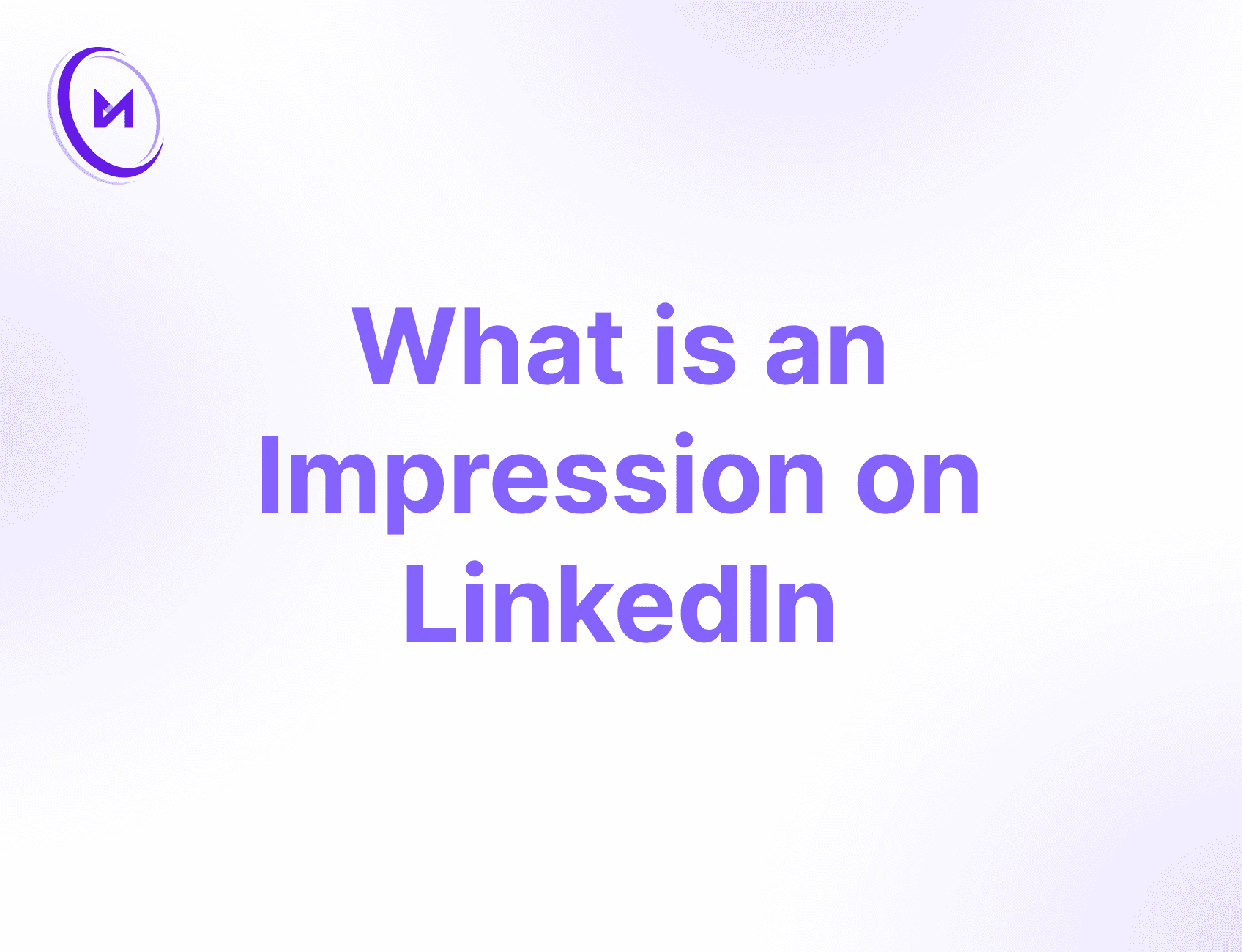What is an Impression on LinkedIn: A Comprehensive Guide
Allison Woods
Sep 16, 2024
In the dynamic world of social media, LinkedIn has emerged as a powerhouse platform for professionals and businesses alike. With over 740 million members worldwide, understanding the metrics that drive engagement on this social media platform is crucial for anyone looking to maximize their presence. One such metric that often puzzles users is the "impression." In this comprehensive guide, we'll dive deep into what an impression on LinkedIn means, why it matters, and how you can use this information to boost your LinkedIn strategy and build your personal brand.
Defining LinkedIn Impressions
At its core, a LinkedIn impression is a measure of how many times your content is displayed to LinkedIn users. This could be your profile, a post you've shared, an article you've written, or even an advertisement you're running on the platform. Essentially, an impression occurs each time your content appears on someone's screen.
It's important to note that impressions don't necessarily mean that someone has interacted with your content or even read it. An impression simply indicates that the content was shown to a user, regardless of whether they engaged with it or not.
Types of Impressions on LinkedIn
LinkedIn tracks several types of impressions:
Profile Impressions: The number of times your LinkedIn profile has been viewed.
Post Impressions: How many times your posts appear in LinkedIn feeds.
Article Impressions: The number of times your published articles are displayed.
Ad Impressions: For those running LinkedIn ads, this metric shows how often your ads are shown to users.
Organic Impressions: These are impressions your content receives without paid promotion.
Paid Impressions: Impressions resulting from sponsored content or advertisements.
Viral Impressions: These occur when your content is shared by others, expanding its reach beyond your immediate network.
Why LinkedIn Impressions Matter
Understanding LinkedIn impressions is crucial for several reasons:
Reach Assessment: Impressions give you an idea of how far your content is reaching across the LinkedIn network.
Content Performance: By tracking impressions, you can gauge which types of content are being shown more frequently to users.
Brand Awareness: Higher impressions generally indicate increased visibility for your personal or company brand on LinkedIn.
Ad Performance: For advertisers, impression data is essential for calculating metrics like click-through rates (CTR).
Potential Impact: The number of impressions can indicate the potential impact of your content on your target audience.
Impressions vs. Views: Understanding the Difference
It's easy to confuse impressions with views, but they are distinct metrics:
Impressions: The number of times your content is displayed, regardless of whether it was clicked or not.
Views: The number of times your content was actually clicked on and viewed by a LinkedIn user.
Unique Impressions: The number of unique users who have seen your content, regardless of how many times they've seen it.
For example, if your post appears in 100 users' feeds but only 20 people click to read it, you would have 100 impressions, 20 views, and up to 100 unique impressions (depending on how many unique users saw the content).
How LinkedIn Calculates Impressions
LinkedIn's algorithm for calculating impressions is designed to provide an accurate representation of content visibility. Here are some key points to understand:
Multiple Impressions: If the same piece of content is shown to a user multiple times, each instance counts as a separate impression.
Scrolling Counts: Even if a user quickly scrolls past your content in their feed, it still counts as an impression.
Device Agnostic: Impressions are counted regardless of the device used (desktop, mobile, tablet).
Time Frame: LinkedIn typically provides impression data for specific time periods, allowing you to track changes over time.
Factors Influencing LinkedIn Impressions
Several factors can affect the number of impressions your content receives:
Network Size: Generally, the larger your network, the more potential impressions you can receive.
Engagement Rate: Content that receives high engagement (likes, comments, shares) is more likely to be shown to others, increasing impressions.
Posting Frequency: Regularly sharing content can lead to more consistent impressions.
Content Quality: LinkedIn's algorithm tends to favor high-quality, relevant content.
Use of Hashtags: Proper use of hashtags can increase the visibility of your content beyond your immediate network.
Profile Picture: An eye-catching, professional profile picture can increase the likelihood of your content being noticed and thus, increase impressions.
LinkedIn Groups: Active participation in LinkedIn groups can boost your content's visibility and impressions.
How to View Your LinkedIn Impressions
To access your impression data on LinkedIn:
For personal profiles:
Go to your LinkedIn homepage
Click on "Me" icon at the top of your LinkedIn homepage
Click on "View profile"
Scroll down to your "Articles & Activity" section
Click on a post to see its analytics, including impressions
For Company Pages:
Navigate to your company page
Click on "Analytics" at the top of the page
Here you can view impressions for your page and individual posts
Strategies to Increase LinkedIn Impressions
If you're looking to boost your LinkedIn impressions, consider these strategies:
Optimize Posting Times: Share content when your audience is most active on LinkedIn.
Engage with Others: Regularly comment on and share others' content to increase your visibility.
Use Rich Media: Posts with images, videos, or slideshows tend to get more impressions.
Leverage LinkedIn's Features: Utilize tools like LinkedIn Live or Newsletters to reach a broader audience.
Consistency is Key: Maintain a regular posting schedule to stay visible in your network's feeds.
Target Your Audience: Use LinkedIn's targeting features to ensure your content reaches the right people.
Join and Participate in LinkedIn Groups: This can help increase your content's reach and impressions.
The Relationship Between Impressions and Other LinkedIn Metrics
While impressions are important, they should be considered alongside other LinkedIn metrics for a comprehensive understanding of your performance:
Engagement Rate: This measures how many people interacted with your content relative to impressions. A high engagement rate often leads to more impressions.
Click-Through Rate (CTR): For ads or content with links, CTR shows the percentage of impressions that resulted in clicks.
Follower Growth: Track how impressions correlate with growth in your LinkedIn followers.
Meaningful Connections: While not a direct metric, the quality of your network can influence your impressions and overall LinkedIn success.
Common Misconceptions About LinkedIn Impressions
Let's clear up some common misunderstandings:
Impression ≠ Unique User: One user can account for multiple impressions.
High Impressions Don't Always Mean Success: Without engagement, high impressions might indicate that your content isn't resonating with your audience.
Impressions Are Not Constant: They can fluctuate based on various factors, including LinkedIn's algorithm changes.
Conclusion: Leveraging Impressions for LinkedIn Success
Understanding LinkedIn impressions is crucial for anyone looking to build a strong presence on the platform. By tracking and analyzing your impression data, you can gain valuable insights into your content's reach and visibility. Remember, while impressions are important, they're just one piece of the puzzle. Combine this knowledge with other LinkedIn metrics and a solid content strategy to truly maximize your impact on this powerful social network.
As you continue to grow your LinkedIn presence, keep experimenting with different types of content and posting strategies. Monitor your impressions alongside other engagement metrics, and don't be afraid to adjust your approach based on the data. With persistence and strategic thinking, you can leverage LinkedIn impressions to boost your professional brand and achieve your networking goals in the competitive world of social media.